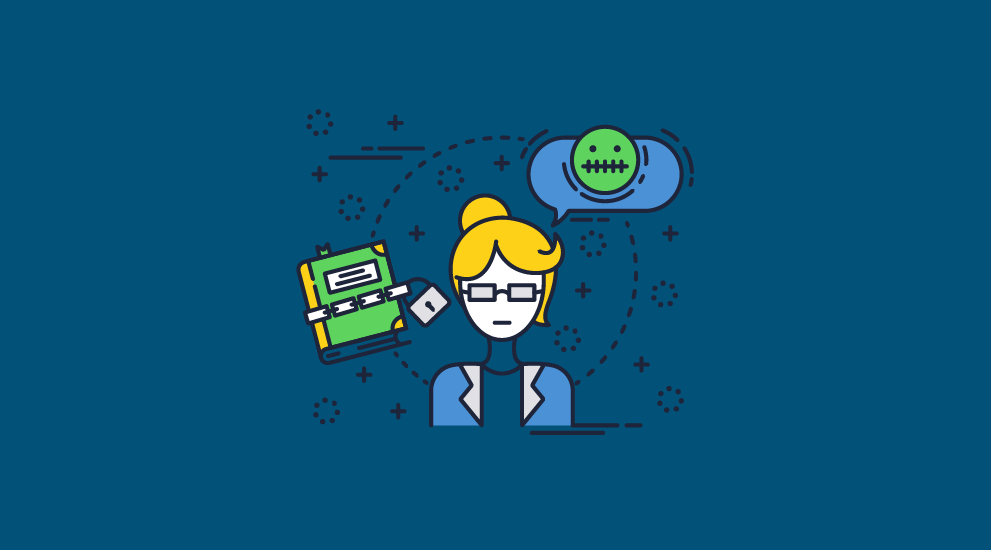Ebook Encryption software: encrypt ebooks to stop sharing
Encrypting ebooks in PDF format with Safeguard PDF security
How to encrypt a PDF ebook
Right-click on a PDF file, select ‘Make secure PDF’, then in Safeguard Secure PDF Writer, choose the protection options:
- Stop printing or limit the number of prints.
- Add dynamic watermarks to viewed and or printed pages. Dynamic variables replace actual user and system data when the document is viewed/printed so you only have to protect the ebook once for all users.
- Make the ebook expire on a specific date, after a number of views, after a number of prints, or after a number of days from opening. You might, for example, want to sell ebooks at a reduced cost, but have them available to view for a limited period.
- Stop screen grabbing.
- Track ebook use – log opens and prints.
- Allow offline use, enforce online use, require an Internet connection every n days, or after n days and then never again (useful if you want to revoke access if a chargeback is made).
Safeguard’s default protection
- Automatically encrypts ebooks with AES US Gov strength encryption
- Stops users editing, copying and pasting content
- Locks ebooks to authorized devices so they cannot be shared with others
- You can revoke ebooks at any time regardless of their location
- There are no passwords for users to enter, manage, or remove – encryption keys are transparently and securely transferred to authorized devices and stored encrypted

 | Encrypt ebooks with ebook encryption software |

 What is ebook encryption?
What is ebook encryption?
Ebook encryption is the process of applying encryption technology to an ebook to render it unusable to anyone without a key to decrypt it. Encryption converts the ebook’s plaintext into ciphertext, an incomprehensible jumble of numbers and letters that could take a supercomputer billions of years to crack.
Once someone has the decryption key, they have complete control over the ebook, so encryption alone is not enough to prevent ebook piracy. You must apply additional controls to stop users from sharing ebooks and encryption keys with others, lock e-book use to authorized devices, and stop editing, copying, and printing.
 Types of ebook encryption
Types of ebook encryption
When encrypting an ebook, you need to think about usability. While encrypting the ebook may seem a straightforward process, you must consider how you are going to deliver decryption keys to users (email, download link, etc.), what software is going to decrypt the ebook to make it readable, and how you are going to control use (stopping sharing, printing, etc.) once it is decrypted. Achieving useful ebook encryption is therefore more complex than it first appears.
You could use any encryption software to encrypt an ebook, such as the well-recognized encryption/decryption standard OpenPGP. However, you need to be aware that this does not provide any digital rights management (DRM) controls. As a result, you cannot control the use of your ebooks once a user has decrypted them. The OpenPGP encryption approach is a means of ensuring that only authorized recipients can decrypt information. It does not impose any controls on what can be done with an ebook once it is decrypted.
So, although it may be appropriate as a technique for transferring a draft ebook from the author to an editor, encryption is not suited to controlling the use and distribution of ebooks. It allows the authorized to do anything they like with the e-book, which becomes problematic as soon as it is distributed to a party that you do not have complete trust in.
“We needed a reasonably foolproof mechanism for delivering e-book versions of our participant handbooks while not compromising on security and digital rights.
Safeguard PDF security is easy to use and intuitive. The implementation was painless and we now have a greener, more secure way of distributing training manuals.
We have already recommended Locklizard PDF DRM security to other companies.”
 | E-book encryption software and DRM security |
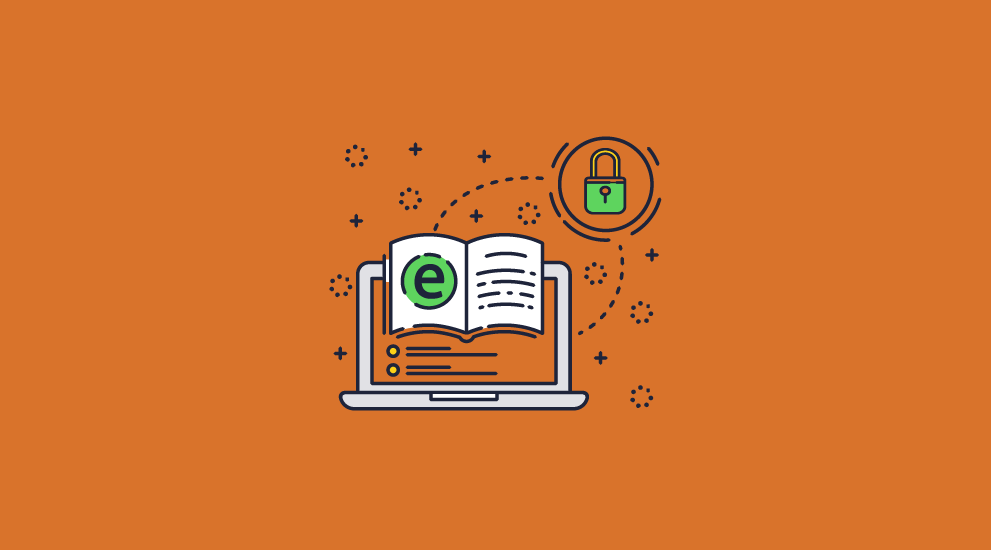
 What is ebook DRM?
What is ebook DRM?
To control what an authorized user can do with an encrypted ebook, you need to use additional DRM and licensing controls. When an ebook is encrypted by DRM, ebook publishers can:
- lock ebooks to authorized devices to stop sharing
- stop printing
- stop editing and copying/pasting
- stop screen grabs
- expire ebooks after a period of time
- revoke ebook access
A good ebook DRM system will provide all of these features while ensuring that when ebooks are decrypted no temporary files are created. Allowing content to be available only in the computer’s memory leaves no unprotected files available to copy.
Not all ebook DRM solutions are equal. DRM from the main players is easy to remove, as we will demonstrate below.
 How to bypass Adobe’s ebook encryption and other ebook DRM solutions
How to bypass Adobe’s ebook encryption and other ebook DRM solutions
Ebook DRM systems from Amazon and Adobe provide limited controls and have long been compromised and can be easily removed. If your ebook is encrypted by DRM (Kindle, Adobe Digital Editions, Kobo, Nook, etc.), free tools such as Epubor or Calibre DeDRM can remove it in a few clicks. Here’s the process using Epubor, for example:
- Select your book in the sidebar and choose the format you’d like to use it in.
%22%20transform%3D%22translate(1.2%201.2)%20scale(2.3789)%22%20fill-opacity%3D%22.5%22%3E%3Cellipse%20fill%3D%22%23d1d1d1%22%20rx%3D%221%22%20ry%3D%221%22%20transform%3D%22matrix(-7.0225%20-150.22355%2034.33027%20-1.60484%20135.6%20115.4)%22%2F%3E%3Cellipse%20fill%3D%22%23fff%22%20cx%3D%22226%22%20cy%3D%2288%22%20rx%3D%2265%22%20ry%3D%2265%22%2F%3E%3Cellipse%20fill%3D%22%23d2d2d2%22%20cx%3D%2224%22%20cy%3D%2246%22%20rx%3D%2236%22%20ry%3D%2253%22%2F%3E%3C%2Fg%3E%3C%2Fsvg%3E)
- Press “Convert to EPUB/PDF” and click the folder icon to be taken to your unprotected ebook.
%22%20transform%3D%22translate(1.2%201.2)%20scale(2.35156)%22%20fill-opacity%3D%22.5%22%3E%3Cellipse%20fill%3D%22%23c7c7c7%22%20cx%3D%22115%22%20cy%3D%22145%22%20rx%3D%2249%22%20ry%3D%2233%22%2F%3E%3Cellipse%20fill%3D%22%23c8c8c8%22%20rx%3D%221%22%20ry%3D%221%22%20transform%3D%22matrix(20.82384%2010.51888%20-17.33297%2034.31344%2010.2%2016)%22%2F%3E%3Cellipse%20fill%3D%22%23cbcbcb%22%20rx%3D%221%22%20ry%3D%221%22%20transform%3D%22matrix(-4.48265%2017.69779%20-25.68549%20-6.50584%20248.8%200)%22%2F%3E%3C%2Fg%3E%3C%2Fsvg%3E)
This process works for all of the major e-book DRM systems. Though in many countries it is illegal to circumvent DRM, there are specific circumstances in which it is allowed (for example, for accessibility). This allows these tools to exist in a legally gray area where they can operate like a normal business.
Locklizard uses the PDF format rather than epub, azw3, or mobi. This renders books in the same manner on any device. Locklizard does not use password encryption or rely on the Adobe Security Handler for protection – see PDF Security Issues, PDF & Ebook Weak Implementations to learn more.
In summary, ebook encryption is a very valuable tool for a limited number of situations that are in themselves critical. Without ebook encryption software, it is not possible to prevent recipients from being able to create infinite copies and share them at will.
 Download ebook encryption software with DRM controls
Download ebook encryption software with DRM controls

Encrypt PDF e-books – stop theft and control use
Download ebook protection software to protect ebooks published in PDF format.
Locklizard DRM software encrypts ebooks to protect them against piracy and theft. We use US Government strength encryption (AES), licensing and digital rights management (DRM) controls to prevent unauthorized access and use of your ebooks. Control who can view your ebooks, what they can do with them (copy, print, etc.) and when they can no longer be viewed (expire).
Locklizard does not rely on passwords for encryption since they can be easily shared and removed – see removing PDF passwords. We use public key technology (with transparent and secure encryption key transfer), DRM, and licensing controls for complete ebook protection. Locklizard stops the unauthorized distribution of your ebooks and lets you revoke access to them if you feel they are being misused.
We charge a fixed price regardless of the number of ebooks you protect or the number of users you distribute them to.
Read our customer testimonials and case studies to see why thousands of organizations use Locklizard PDF security to securely sell ebooks, stop ebook piracy and expand their revenue streams.








 Free Trial & Demo
Free Trial & Demo What is ebook encryption?
What is ebook encryption? Types of ebook encryption
Types of ebook encryption What is ebook DRM?
What is ebook DRM? How to bypass Adobe’s ebook encryption and other ebook DRM solutions
How to bypass Adobe’s ebook encryption and other ebook DRM solutions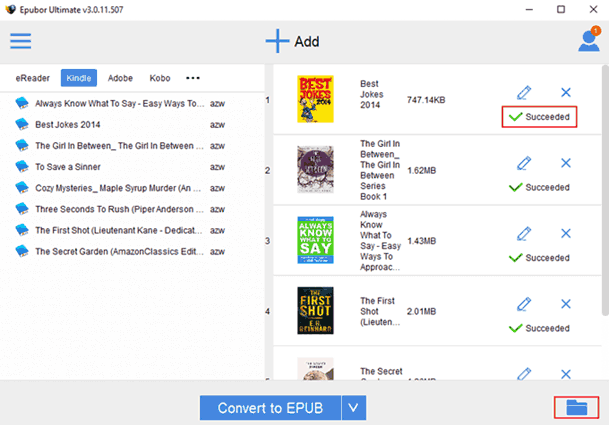
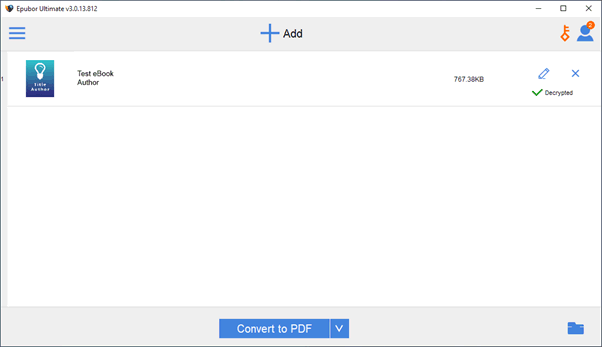
 Download ebook encryption software with DRM controls
Download ebook encryption software with DRM controls FAQs
FAQs