Membership associations & secure subscription management

How membership organizations can restrict member access to documents.
Membership organizations thrive on the ability to provide timely, exclusive information, which makes digital distribution a very attractive proposition. However, with piracy so rampant on the internet, how can their trade secrets and unique insight be prevented from becoming common knowledge?
The purpose of membership associations can be broad – from an interest in a specific profession, hobby, or philanthropic cause to a group of people in a certain geographical area. Think of a profession or mission, and there’s likely an association for it. But regardless of whether it’s focused on masonry or charity, the setup is the same: a subscription service is charged for access to facilities, software, or information.
For membership associations to survive, this package must provide added value when compared to what’s freely available. For facilities and software, that’s easy enough – negotiate a discount. But most member associations will find that the place they’re able to add the most value is the most time-consuming: information and documentation.
Weekly bulletins, how-to documents, elearning courses, PowerPoint presentations, and conference notes are great ways to catch attention and add to the perceived value of your membership. However, in members’ minds, the merit of these documents is often directly related to their exclusivity. Allow documents to be freely shared with anyone, and members will start to wonder what they’re paying for and whether they’re gaining any advantage at all.
So how do you stop members from sharing documents outside of your association? We’re going to explore a few options today.
 Physical delivery
Physical delivery
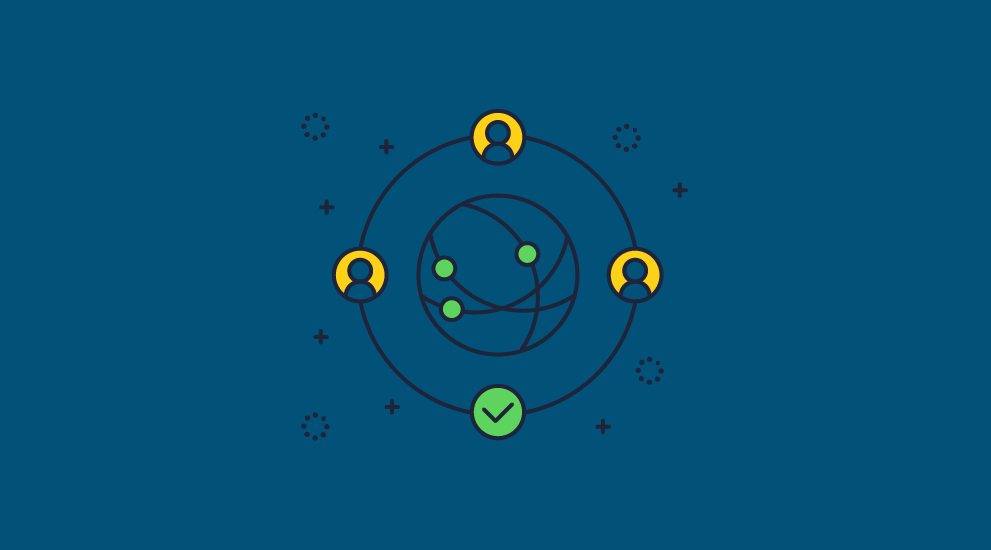
The physical delivery of goods has worked for membership associations since their inception, and it still works now. Sending physical documentation to a member’s address ensures that they only have one copy and have to either forfeit their copy or expend significant effort to photocopy the documents to create additional ones. This is generally effective enough to keep most, though likely not all, information under wraps.
However, physical delivery is not without its issues. Cost is one of them. Suddenly the association has to bear the cost of postage to potentially hundreds or thousands of members who may be spread out geographically. They also have to pay for printing for all of the documents, which quickly gets expensive if you want the material to be high quality (and to keep an aurora of prestige, you probably do). Lastly there is employee labor to take into account, since someone has to do the mailout work.
Of course, you can raise the subscription fee to account for this, but all of a sudden, you’re going to be more expensive than other associations in your field that provide similar value online. This also won’t fix the other issue with physical delivery – speed. Relying on the postal system will limit the timeliness of the information you provide and limit the frequency at which you send it out due to the aforementioned costs.
Ultimately, a membership association that relies solely on physical delivery is going to be less agile, have higher costs, and be worse for the environment. Due to printing and admin work, they’ll also expend more energy to get there.
 Protecting documents online
Protecting documents online

Online delivery allows membership associations to get content to their members faster, provide regular bulletins, and easily rework and update existing content. However, it also comes with a unique set of challenges. Namely, in a world where there are few physical limitations, how can you stop infinite copies of documents from being created and distributed?
Many membership organizations manage this aspect by having a member’s only portal or social media group. The group requires an invitation and/or password to view and download documents, ensuring that only members can access and view the content (or so they think).
In reality, password and invite-based systems are prone to misuse. Though they do prevent some unauthorized viewing, it takes only one person sharing documents or passwords outside of your circle for it to all fall apart.
 Adobe PDF password protection
Adobe PDF password protection

A natural place to turn for document protection is Adobe PDF security. Adobe Acrobat has widespread usage across enterprises, is a trusted name, and its PDF reading and editing functionalities are excellent. It’s somewhat natural, then, to assume that the document security Acrobat offers is just as good. Unfortunately, that is not the case. It relies on a dual password system that is easily compromized, and a permissions system that is wholly ineffective.
You can apply two separate passwords to protect a PDF:
- Permissions (or restrictions) password – used to prevent editing and printing
- Open password – this must be entered to open the document
While this sounds secure in theory, in practice it’s very flawed. Adobe permissions are easily bypassed. It’s often as easy as uploading the document to Google Drive, opening it in macOS preview, or using a freely available third-party tool to remove the permissions.
The document open password and/or encryption can also be cracked, either by third-party tools or a user sharing it along with the document. Also, once a user has the password to open the document, they can share it with others or just remove it. They can also remove any permissions with ease, leaving the document completely unprotected.
 Secure data rooms
Secure data rooms
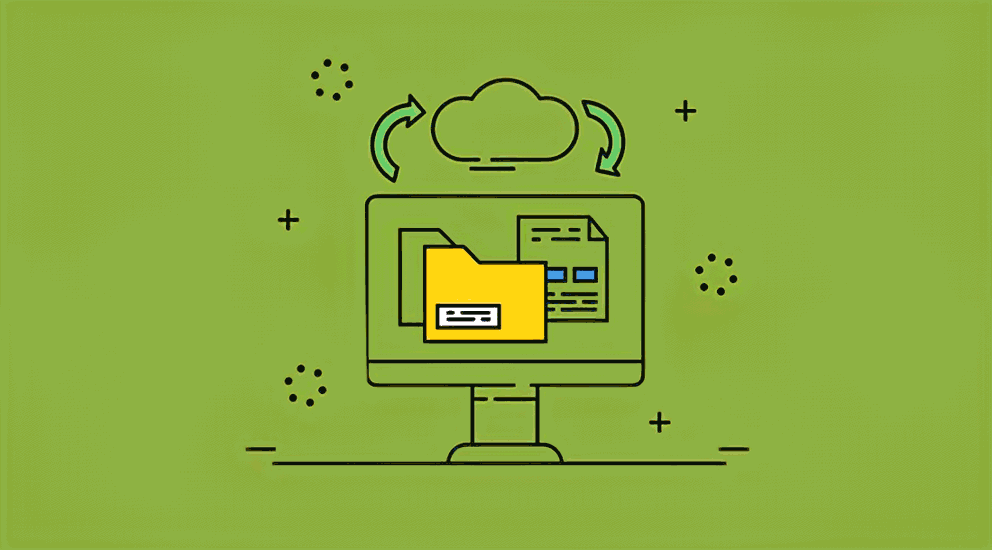
A more effective option, you might think, is using a secure data room as an alternative to a file sharing portal. As they’re specifically marketed for secure document sharing, you may naturally they’re very effective at preventing documents from leaking or being stolen.
Sadly, the security usually leaves a lot to be desired. Just like file sharing portals, these solutions work by allowing you to pay for dedicated, secure space on a remote server that requires a username and password to access. Once a user enters those credentials on a web portal, they’re granted access to the documents (or a specific set of documents) to read at their leisure. This is a problem, not just because it can be sluggish for large documents, but because of the inherent security limitations.
Just like Adobe and file sharing portals, this system relies on passwords, which means the same failings as above. On top of this, while datarooms are probably better at preventing sharing, copying, and editing than Adobe PDF (which is basically useless), they’re still not very good. Because users access and interact with content via a web browser, there’s only so much that can be done.
For example, if you allow printing from a web browser, there’s no way for the browser to restrict the type of devices you can print to. As a result, somebody can print to a PDF rather than a physical copy, and therefore make a new, editable, distributable copy of your document.
More risk yet comes with the ability to inject third-party plugins and code into browsers. This can allow users to bypass the editing and printing restrictions applied to their accounts. Even if you trust all the users, this represents a security flaw, as an attacker with access to an account with restricted access may be able to extract documents when they otherwise wouldn’t be able to.
 PDF DRM
PDF DRM

Protecting association documents online isn’t futile – it just requires more specialist software. A PDF DRM solution like Locklizard aids membership associations in the following ways:
- No more passwords: Trade cumbersome and insecure passwords for a licensing system that securely and transparently delivers decryption keys to only authorized users. Decryption keys are locked to authorized devices and will not work if copied to a different one.
- Stop unauthorized sharing: A combination of encryption, licensing and Locklizard’s secure viewing application will effectively restrict editing, copying, printing, and screenshotting, leaving users with no worthwhile route to share documents.
- Organize your membership tiers: Split customers into publication groups to match your different membership tiers. Allow only specific membership tiers to access certain documents, or grant those on a higher tier fewer restrictions (the ability to print, print in colour, screenshot, etc.).
- Expire documents after a subscription ends: Locklizard Safeguard enables you to expire both members and individual document access. Automatically expire member access on a fixed date. Expire documents after a certain date, number of views, number of prints, or number of days. Set publications and documents to expire each month/year unless a member renews their subscription.
- Manually expire documents at any time: You can revoke member and document access instantly. You may need to do this if you notice a mistake in your documentation, or a member has performed a chargeback on their credit card.
- Track member usage: Discern which documents are popular by logging the number of opens/prints of each document in real-time. Break this analytics data down by country/membership group to aid in content creation strategy. If you are running a professional membership organization then this feature can be handy to make sure certain documents have been read.
- Distribute via USB: If members are used to receiving their information via post, you can choose to distribute documents securely via USB instead. Locklizard lets you provide documents fully offline while maintaining security by writing the document, license file, and secure viewer application to a USB drive.
- Integrate with member management software: The Locklizard API and command line tools let you create an optimized workflow that automatically sends licenses and adds customers based on details added in your member management software or purchases on your website.
Having these tools at your disposal makes management easier, but most importantly it helps you to maintain a profitable business. Membership associations can benefit from reduced costs and be able to reach new markets via the internet without compromising the holy grail of membership associations: exclusivity.
 Using PDF DRM with membership management software or CRM software
Using PDF DRM with membership management software or CRM software
The great thing about PDF DRM software is that you don’t need to change your entire distribution process to use it or how you manage subscriptions. Locklizard Safeguard’s e-commerce API add-on provides automation of Admin System tasks, enabling you to integrate with your existing membership management, subscription management, or CRM software. New members will automatically appear in your Safeguard Admin system once they are added to your subscription manager, and access to documents or publications granted automatically. Documents can be distributed to members by automatically uploading them to your membership portal or via your normal distribution method.
For associations this means there’s little need to constantly jump between your membership platforms and Locklizards document rights management portal to allow or deny document access. You can just automate the adding and removal of members and the files they can access, and jump in when you need to manually revoke or change something.
Whether you are a non profit, professional, private or union membership association, Locklizard can stop unauthorized access and help protect your document distribution and revenue streams.
See how Locklizard can empower your membership association, before taking a 15-day free trial of our DRM software.
 FAQs
FAQs

Does Locklizard use role-based access controls to restrict member access?
No. Role-based access controls provide weak security so Locklizard uses encryption and DRM controls to prevent unauthorized access and control document use. Encryption and DRM controls are added to each document so protection is always enforced regardless of its location. Users are given access to documents via the Safeguard Admin System.
Does Locklizard work with Document Management solutions?
Yes. You can upload protected documents to your membership or document management solution and only those users who have been given access to them in the Safeguard Admin System will be able to open them. You therefore do not need to rely on access controls or passwords to control document access, both of which can be easily bypassed or broken.
Can I protect a document with printing disabled but allow specific members to print?
Yes. When you protect a document, allow printing but set the print number to 0. Then access the customer record on the Safeguard Admin system and allow printing. You can set a limited number of prints.
Does Locklizard integrate with SharePoint?
Yes, you upload a protected document to SharePoint just like you would any other file. Organizations can use Locklizard to provide secure document sharing for specific groups of users or team members. User access and the use of sensitive information can be tightly controlled, and best practices enforced.
Can I prevent documents from being opened in certain countries and locations?
Yes. You can make sure that only content relevant to certain areas is made available by restricting access to both countries and IP addresses. Locklizard will automatically pick up the user’s location data when they activate their license.
Does Locklizard prevent document downloads?
No, there is no need to do so. Documents are protected with the same level of security whether they are viewed online or downloaded. All document restrictions are enforced for both online and offline files, so you can also safely email documents to members for offline use.
Does Locklizard protect PowerPoint presentations or Word docs?
We do not protect PowerPoint or other MS Office files in their native format, nor do we watermark PowerPoint files in their native format. If you want to protect a powerpoint presentation from being copied or restrict editing in Word, then you have to save it as a PDF file first.
Is Locklizard a membership management solution?
No. Locklizard works with your existing subscription management software, membership software, or association management software to provide secure access to and use of documents that you distribute to your membership base. If membership subscriptions are not renewed then you can use Locklizard to automatically cease access to new and/or existing documents.
Locklizard helps you comply with retention policies, ensure documents can only be accessed and used appropriately by subscribers, and prevents use in locations that your association does not permit. We provide the best-in-class software for the protection of documents to stop your IPR from being pirated or shared without your permission and to protect your bottom line.
Locklizard is not a customer relationship management solution or payment processing system and does not provide billing, invoice, payment collection, or payroll facilities. Nor do we provide email marketing, customer service or marketing tools.
Locklizard DRM software can be used equally by non-profit organizations, professional associations and professional organizations, who need a simple way of sharing and distributing documents securely.

 Physical delivery
Physical delivery Protecting documents online
Protecting documents online Adobe PDF password protection
Adobe PDF password protection Secure data rooms
Secure data rooms PDF DRM
PDF DRM Using PDF DRM with membership management software or CRM software
Using PDF DRM with membership management software or CRM software FAQs
FAQs