Cost Savings
No charges per PDF or ebook sold – just a one-off fee for unlimited users and documents.
 Adobe DRM for PDF Files & Ebooks
Adobe DRM for PDF Files & Ebooks
 What is Adobe Content Server?
What is Adobe Content Server?Adobe Content Server is a server-controlled approach to Digital Rights Management (DRM) that was originally introduced by Adobe for PDF documents (DRM PDF). Although there were 4 releases, with Adobe Content Server 4 becoming available in 2008, by 2010 the system appeared to be on its last legs, and attempts to purchase a service by the middle of that year failed. Adobe later revived it and is now actively selling it as a system to protect digital books in PDF, EPUB, and EPUB3 formats called Adobe Digital Editions DRM or ADEPT (Adobe Digital Experience Protection Technology).
Adobe Content Server was developed to provide an extension to the early DRM controls that Adobe provided within their PDF product. These were to control user access (by use of a password), prevent editing (also exporting, but not necessarily copying), and reduce printing quality. As Adobe noted, not all PDF viewers actually ‘respected’ the controls offered, so there were methods for bypassing the initial control system.
Although Adobe Content Server went through a number of iterations, and releases came and were withdrawn, release 4 contained the ability to restrict the use of controlled documents to six devices, have an end date for access that could be renewed (to facilitate lending libraries and similar institutions) and could limit the number of prints that could be made from a document within a given time frame.
Adobe Content Server DRM controls can be applied to PDF documents, and also to documents using the ePub format Adobe Digital Editions. It is still used by a number of platforms processing these formats, as well as by some libraries.
Adobe does not directly publish Content Server pricing, as it sells Content Server via authorized resellers. However, according to one of those resellers, PDIConsultores, pricing is as follows:
You can expect to pay a further $5,000-$10,000 in development and deployment costs.
 | Adobe Content Server Cracks: Why ACS is flawed |
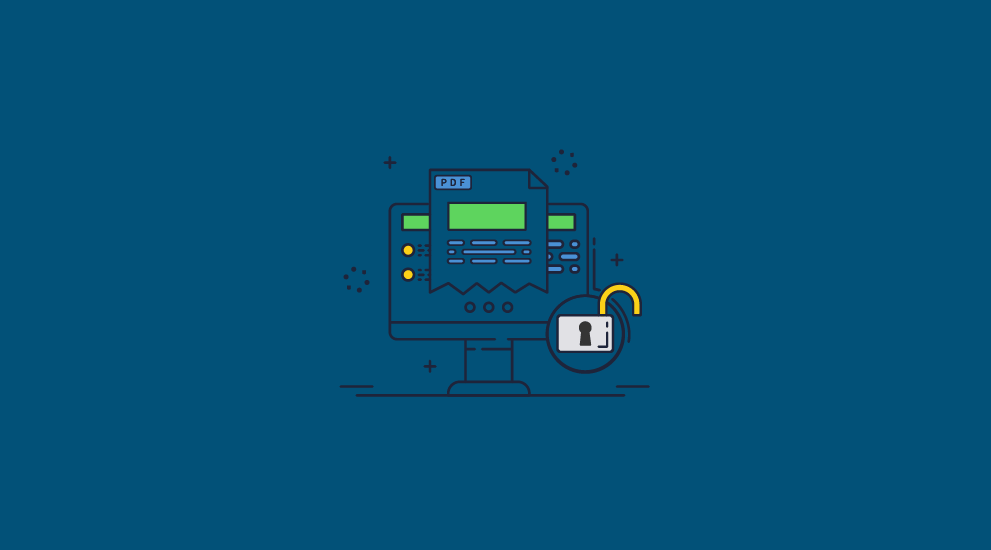
So, what caused Adobe Content Server to be withdrawn in 2010? Perhaps the root of the problem was grounded in the approach, which started with the PDF document itself and the inclusion of the password with the document (so elegantly exploited by Elcomsoft – see PDF & Ebook Security Flaws).
Back in September 2001, the Adobe document, Adobe Content Server_pdf_v42.pdf, referencing the then current version of Adobe Content Server contained the statement, “EBX is the recommended packaging technique. EBX packaging gives you fine control over the permissions that accompany your eBooks, and it allows customers to read them using Acrobat eBook Reader, which is designed specifically for reading eBooks. If you use EBX packaging exclusively – and if all your customers download eBooks using Acrobat eBook Reader – you do not need a PDF Merchant certificate, and you can ignore the rest of this document.”
It was only a matter of time before a direct attack on the key traveling with the secured document was mounted. In an article published in February 2009, a technique for doing this was published that broke the Adobe Content Server architecture, while revealing how the architecture operated and the elements of a DRM control system. And thus, Adobe Content Server was withdrawn from the PDF DRM space.
When Adobe Content Server 5 was introduced, Adobe announced that it had “an improved and hardened DRM solution to protect PDF and ePub files from unauthorized viewing”. This took the form of an option publishers could select by setting a flag in ACS 5. However, many blogs still provide links to software that claims to remove the protection. A simple search will also return results for the Calibre DeDRM plugin, EPubsoft Toolbox, and Epubor, all of which state that they will remove the DRM protection from both Adobe PDF and EPUB formats. Despite the claimed security improvements, then, the ACS system remains vulnerable to attack.
 How to remove Adobe Content Server security
How to remove Adobe Content Server securityYou may be surprised at just how user-friendly the tools to remove the DRM applied by Adobe Content Server are. Users can download a program or add-on and remove Adobe ADEPT DRM in seconds, copying, printing, or modifying the contents of the e-book. This is how it works using Epubor, which offers a free trial:
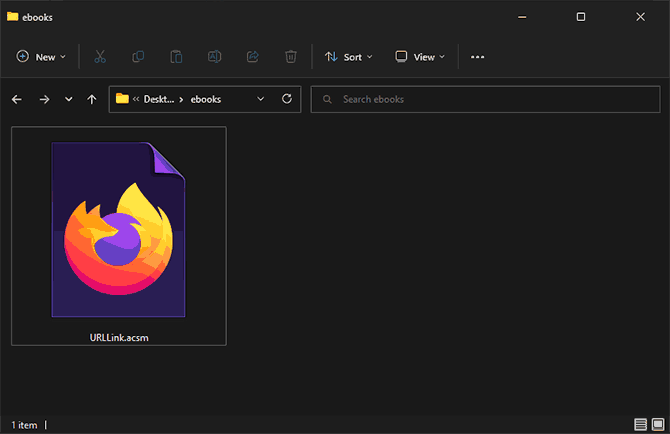
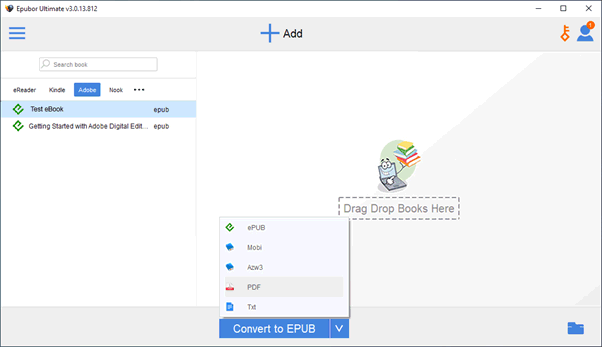
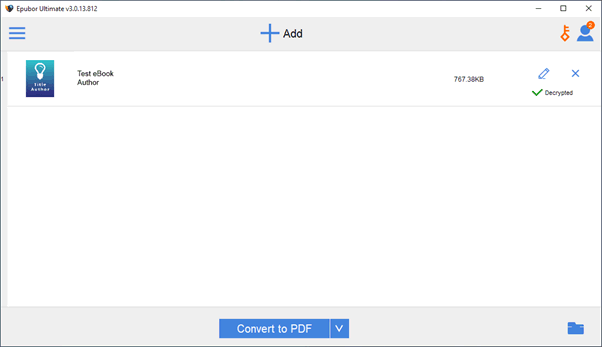
As you can see, the removal process takes no technical knowledge. All it requires is the ability to download a program and press a few buttons.
 Secure alternatives to Adobe Content Server
Secure alternatives to Adobe Content Server
At the same time as Adobe Content Server was being introduced, other DRM-enforcing programs were being developed, some specifically addressing the PDF format and others addressing DRM for a wider number of file types.
PDF DRM products such as those from Locklizard have avoided the dangers of Adobe Content Server, and do not have an option that sends the decryption key, or the decryption method along with the protected file(s). For the many weaknesses in the Adobe implementation see PDF Security Issues.
 | Why Locklizard rather than ACS for PDF & Ebook DRM? |

Locklizard takes your document protection seriously. We provide total PDF protection with US Gov strength AES encryption and public key technology to ensure that your PDF files remain protected regardless of their location.
Our software is also cheaper and more growth-friendly than Adobe Content server:
See our customer testimonials or read our case studies to see why thousands of organizations use Locklizard PDF security to securely share and sell their documents.